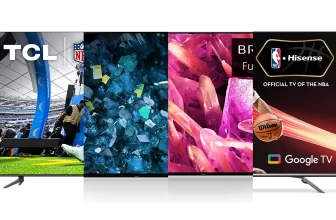We’ve all heard that RAM, or Random Access Memory, is an essential part of our computers. But did you know that RAM has its own speed? It’s like the highway that data travels on between your computer’s brain (the CPU) and its memory.
Most of the RAM we encounter today is called DDR RAM, with a number like DDR3, DDR4, etc, indicating its generation. But there’s another number you should pay attention to – the RAM’s speed, measured in Megahertz (MHz). For example, DDR4-3200 means it runs at a speed of 3,200MHz. It’s like the pace at which your computer’s thoughts are processed.
But there’s more to it. RAM also comes with a timing or latency rate, like 7-8-8-24, which determines how quickly it performs certain tasks. The lower these numbers, the faster your RAM can respond.
But is faster always better? In this article, we’re going to dig into RAM speed, its differences, how it affects everyday tasks, gaming, productivity, etc. And most importantly, help you take ram speed differences into consideration when making your purchase.
Is Faster always better?
For starters, yes, having faster components is always better if:
- You can afford it
- You will get the most out of that speed
But for the majority of people, RAM speed is much less important than CPU speed, having a faster GPU, getting more storage, or simply having more ram.
How RAM works?
When you open a program or access a file, it is temporarily stored in RAM, where the CPU can process it at a certain speed, depending on your CPU specs. Unlike traditional storage devices like hard drives, RAM is notably faster. Having more RAM enables a computer to handle multiple tasks simultaneously and run programs more efficiently.
However, when a computer is low on RAM, it may resort to using the hard drive as a backup, a process that can severely hamper performance. This is because retrieving data from storage is considerably slower compared to fetching it from RAM, causing a noticeable slowdown in overall operations.
This is why a computer with low ram can slow down considerably if you have too many browser tabs open, and the RAM can’t keep storing new information, so it ends up slowing down the entire system.
Different Speeds of RAM
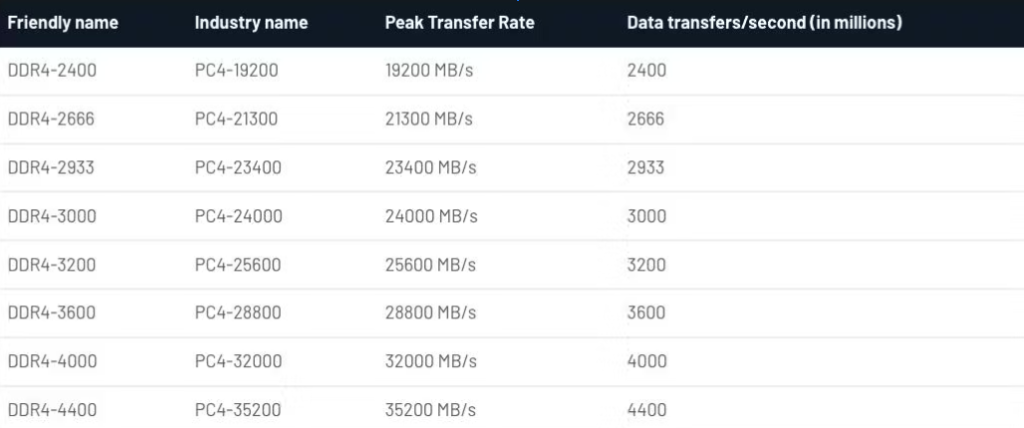
As seen above, having a faster RAM translates to more performance to your computer overall. But often, faster RAM is much more expensive than the slower counterparts.
The reality is that some new and modern games can take advantage of having faster RAM speeds, but if you are not a gamer or you are not very interested in having the fastest possible tech, you can do more than well with the common 2666mhz to 3000mhz
Another thing to take into account is that various motherboards, particularly when transitioning between different generations, come with varying capabilities concerning the maximum RAM speed they can support. For instance, certain motherboards may only accommodate RAM speeds up to 3000 MHz. Consequently, if you purchase 3200 MHz RAM for such a motherboard, you would be essentially wasting money. It will work, but your RAM will operate at the motherboard’s maximum speed, rather than reaching the RAM’s full performance potential.
What to purchase?
More often than not, if you are on a limited budget, you would do best getting as much RAM as possible, without worrying too much about speeds (always taking your motherboard compatibility into account)
Another thing to consider is that throwing more or faster memory at a slow computer will not really make that much of a difference. If you are looking to upgrade, you would do best at looking at other parts of your system like replacing your HDD with SSD, or getting a faster CPU.