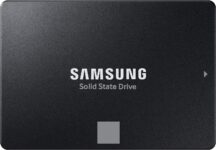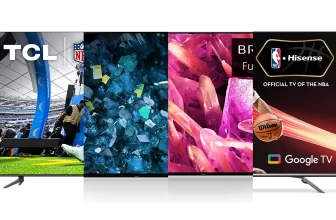See latest deals:
If you’ve ever been in the market for a new computer or in the process of upgrading parts, you’ve probably come across regular SSDs and NVMe, and maybe you’ve wondered what the difference is between the two.
Well, in short, an NVMe SSD is just a faster type of SSD. But stick around for the long answer!
What is an NVME?
NVMe stands for “Non-Volatile Memory Express”. It is an interface type that allows your storage units to interact with your computer.
NVMe is the successor to the AHCI ( Advanced Host Controller Interface) specification, and was designed with modern SSDs in mind, unlike AHCI, which was designed with old HDDs in mind.
So what is the difference between them?
Knowing what NVMe means, it’s important to note that they cannot be compared. NVMe is simply an interface and SSD (Solid State Drive) is a type of storage device.
SSDs can be utilized in different specifications.
The thing to remember is that all NVMe drives are SSDs, but not every SSD is an NVMe drive.
Up until recently, the most common SSD in the market was the SATA SSD. These do not support the NVMe Specification.
SATA III (the most modern SATA iteration) interface devices however, are limited to a transfer rate of 600mb/s max, That is, the speed at which your computer can read the information coming from the drive through cables and connectors.
PCIe (Peripheral Component Interconnect express) however, allows for much faster transfer rates. PCIe 4.0, can transfer up to 2GB/s and PCIe. 5.0 doubles that.
NVME M.2 SSD
Old AHCI drives could not really keep up with the new speeds, so the experts in the industry created the NVMe interface, with SSD drives in mind, and optimized to make the most of the PCIe speeds.
Another key point its that both SATA and NVMe drives can come in both M2 and 2.5 form factor. The major difference in how to differentiate the 2, comes in M2 drives, where they have different “keys” one for SATA drives and a different one for NVMe drives
Performance
Now let’s talk about numbers and performance.
Here is where subtle differences end, leading to overwhelming increases in performance in favor of NVMe SSds. For nearly every type of task performed on a computer, NVMe drives are faster than its SATA counterparts. Now, this is not to say that SATA drives are useless.
NVMe drives are so fast that most software applications these days cannot take full advantage of their speed, effectively limiting the performance gains you could get from upgrading from an SSD drive to a NVMe one.
If you often transfer hundreds of GBs to different locations per day, or use any type of app that requires constant writing of many smaller files to a drive, then you will notice a massive increase in productivity in those areas.
What to purchase?
As in many other things, it depends on your usage.
Do you just need a fast drive to handle every day tasks, some work usage, web surfing, light gaming?
An NVMe, PCIE 3.0 SSD will be ideal. It will handle everything you throw at it, its not terribly expensive, and will never feel slow under 99% of tasks.
Do you want to simply store tons of files in a trusty device, so that it’s not a painfully slow, regular HDD?
A SATA SSD will probably be fine. These are a bit cheaper than the NVME counterparts and will get the job done just as well. Your motherboard also likely has more SATA ports than M2 ones, so you can stock up on SSDs and get your own mini server with a lot of space and reliable speed.
Do you want the fastest, top of the line performance?
Get yourself an NVMe PCIe 4.0 SSD. It will be so fast that you will not really know what to do with it, and most programs will not even come close to taking it to the absolute limit.